How to download your online CV?
Discover the power of BOWWE, the ultimate solution for crafting captivating online CVs! With our collection of ready-to-use templates and a lightning-fast website builder, you can effortlessly create stunning resumes that leave a lasting impression.
Join us on this tutorial as we unveil the secrets to downloading your masterpiece and sharing it with the world. Get ready to unlock new career opportunities and make your professional profile shine like never before!
CV TEMPLATES- CHECK HERE
2 ways you can share your CV
Publish your project in BOWWE Builder and share the link across the web!
Save the PDF of a webpage and download the file
How to save your BOWWE CV in PDF format?
Open the project of your CV in BOWWE Builder.
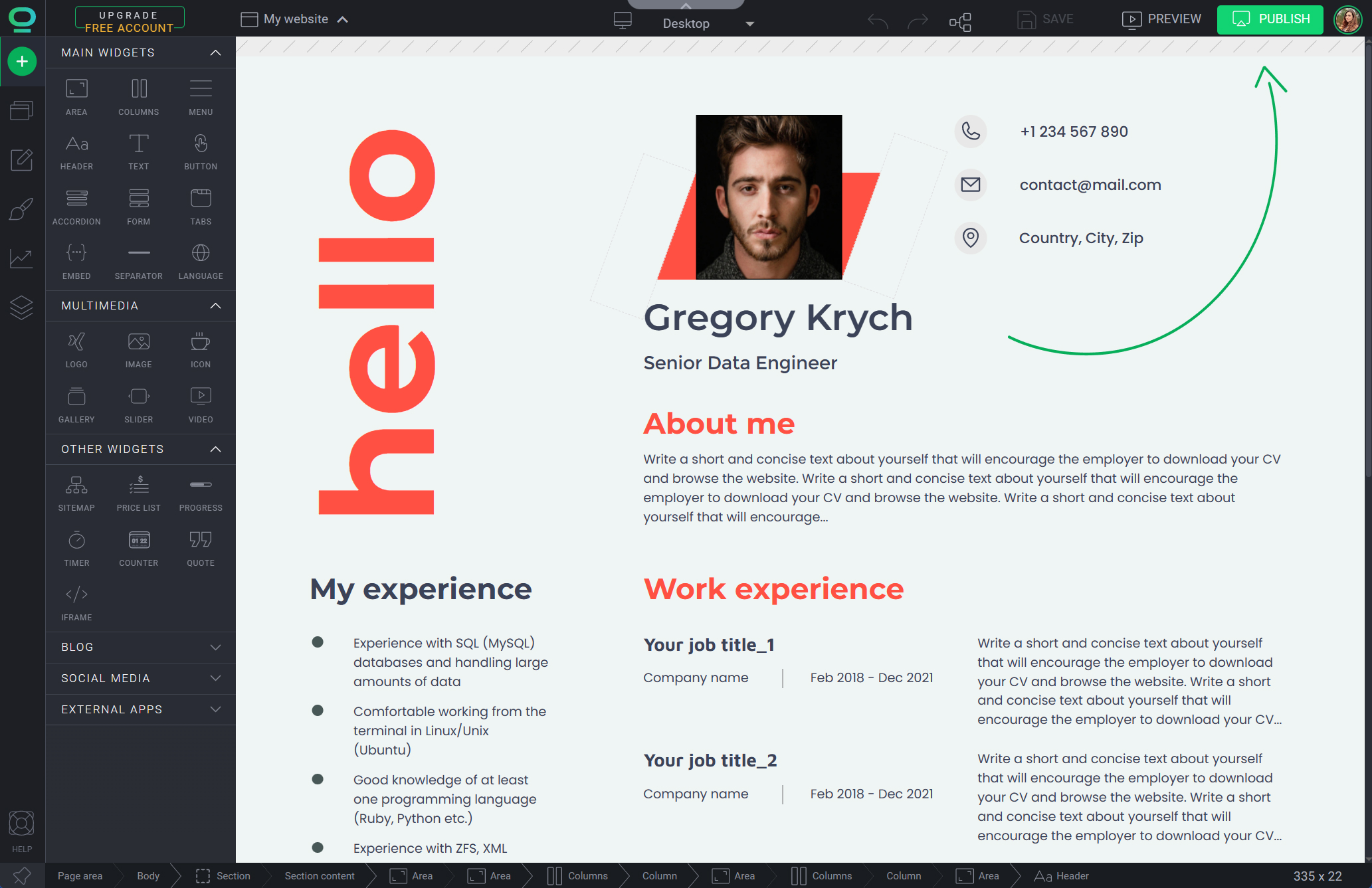
Tip
Your page will be published on a free BOWWE domain. You can use it to share it across the web and show your project to other users.
Learn more
How to change the URL of your website?
Tip
There are many useful tools that can help you create a PDF file from your website content. Some of them may require you to adjust the margins and size of your page's output.
For example - https://www.sejda.com/.
Paste the link to your website in the converter and change it to PDF.
When converted, choose where you want to save the file.
Remember
The option to remove BOWWE branding at the bottom of the page is available for Proffesional plans - check our Pricing to learn more about it.
